How to Respond When Your Fire Alarm Control Panel Sounds an Alert ?
A chirping or beeping fire alarm control panel can disrupt your peace of mind. While it might indicate a minor issue, knowing how to troubleshoot it quickly ensures safety and compliance. Follow these actionable steps to address the problem effectively.
1. Verify Emergency Conditions
Before assuming a technical glitch, rule out immediate dangers. Scan the premises for visible smoke, unusual odors, or signs of fire. If an emergency exists, evacuate immediately and contact emergency services. Most systems trigger a loud siren for active threats—intermittent beeping often points to system errors.
2. Decode the Panel's Diagnostic Signals
Modern panels feature digital displays with specific alerts. Look for:
Error codes (e.g., "TROUBLE," "SUPERVISORY")
Zone or device identifiers (e.g., "Zone 3 Smoke Detector")
Battery status warnings
Cross-reference these messages with your system’s manual—brands like Honeywell or Siemens use unique coding systems. Documenting codes helps technicians diagnose faster.

3. Temporarily Silence the Alert
Locate the panel’s "Silence" or "Acknowledge" button to pause the noise while investigating. Never disable the system or remove power—this violates safety codes. Silencing typically lasts 10-30 minutes; use this window to identify faults or contact professionals.
4. Identify Common Triggers
Beeping often stems from:
Low backup battery: Replace batteries every 1-3 years.
Sensor malfunctions: Dusty/damaged detectors need cleaning or replacement.
Wiring faults: Loose connections in initiating devices (pull stations, heat detectors).
Expired system lifespan: Panels over 15 years old may require upgrades.
5. Engage Certified Fire Safety Experts
Complex issues demand professional intervention. Licensed technicians can:
Reset ground faults or communication errors
Test circuits and replace faulty components
Ensure compliance with NFPA 72 and local codes
DIY repairs risk fines or system failures during emergencies—always prioritize certified support.
6. Maintain a Compliance Log
Businesses and property managers must document all panel alerts and resolutions. Track:
Date/time of incidents
Error codes observed
Actions taken (e.g., "Replaced Zone 5 smoke detector")
Technician service reports
This log proves due diligence during inspections and simplifies future troubleshooting.
Proactive Prevention Tips
Schedule bi-annual inspections by licensed providers
Test alarms monthly using manufacturer-approved methods
Upgrade legacy systems to smart panels with remote diagnostics
-
 What is a Fire Alarm Control Panel (FACP) and How Does It Work?
What is a Fire Alarm Control Panel (FACP) and How Does It Work?Do you like ?0
Read more -
 What is the control panel in a fire alarm system?
What is the control panel in a fire alarm system?Do you like ?0
Read more -
 What are the application objects of the fire safety panel ?
What are the application objects of the fire safety panel ?Do you like ?0
Read more -
 Why does the protector fire alarm panel need self inspection?
Why does the protector fire alarm panel need self inspection?Do you like ?0
Read more -
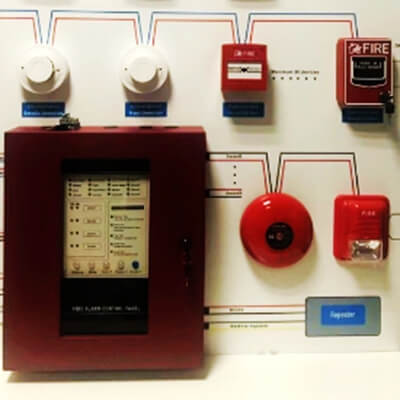 Do you know the theoretical knowledge of conventional control panel ?
Do you know the theoretical knowledge of conventional control panel ?Do you like ?0
Read more -
 Why do you need a fire safety panel in your building ?
Why do you need a fire safety panel in your building ?Do you like ?0
Read more








